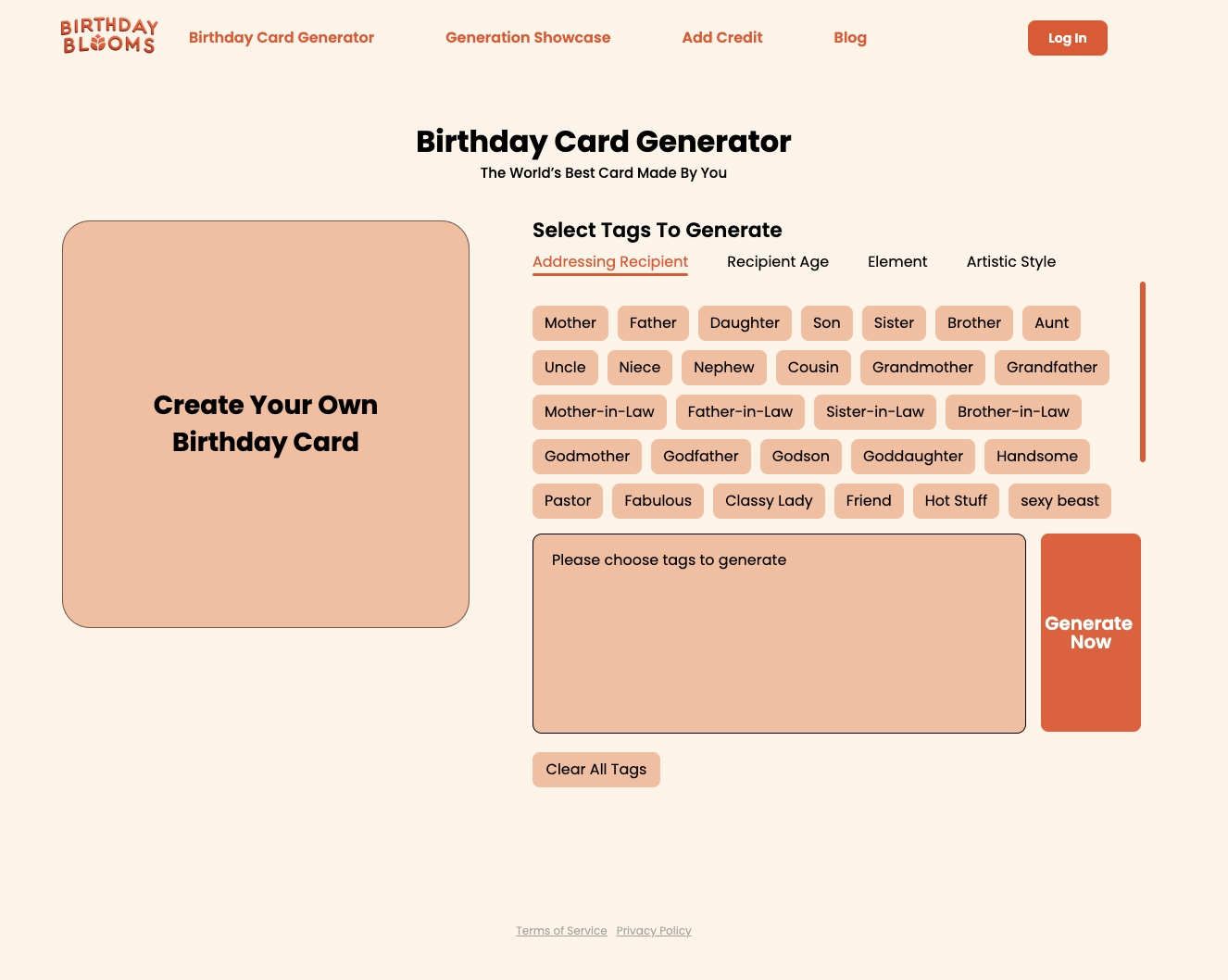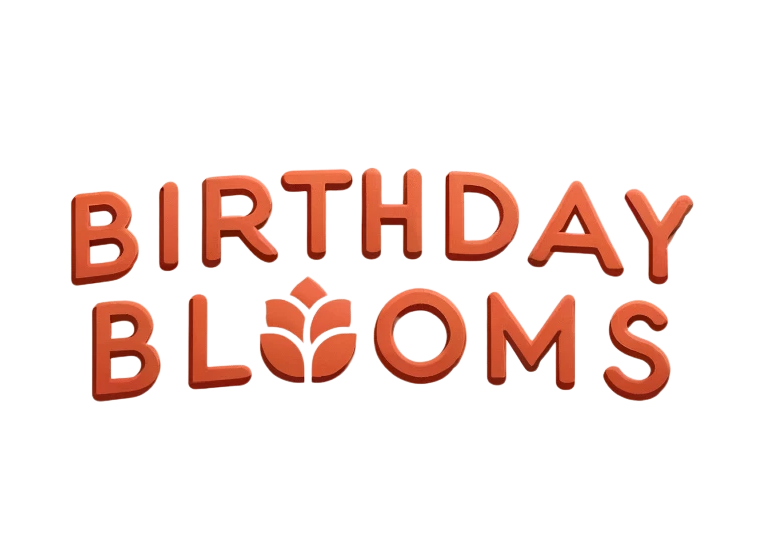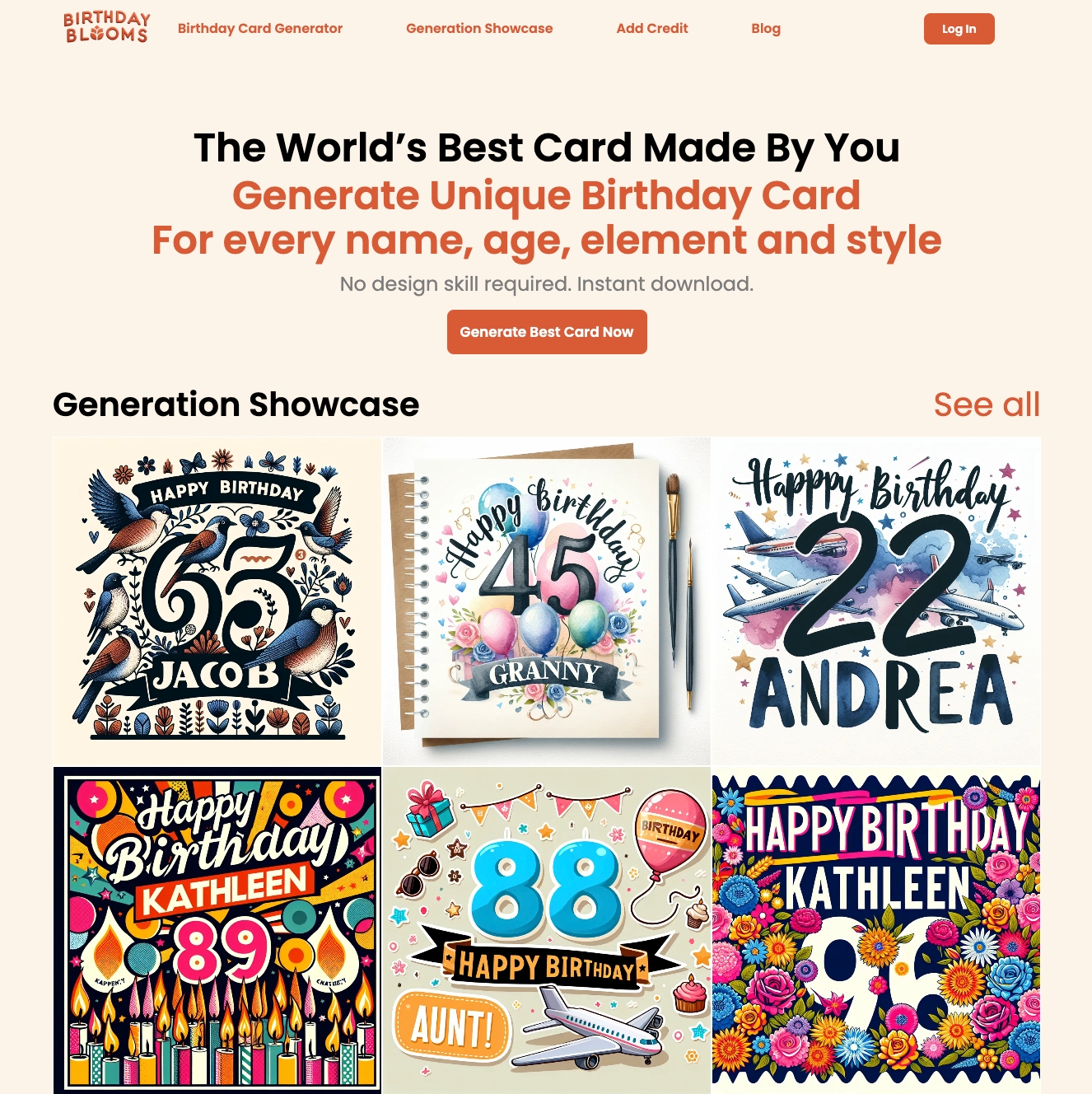
Creating a foldable birthday card using Microsoft Word is a simple and effective way to add a personal touch to your birthday celebrations. Whether you’re crafting a card for a close friend, family member, or colleague, a handmade card conveys a heartfelt sentiment that is sure to be cherished.
Step-by-Step Guide to Making a Foldable Birthday Card in Word
To get started, open a new document in Word and set the page orientation to landscape. This will allow you to create a card that folds in half. Next, use the “Text Box” tool to draw a rectangular shape that covers the entire page. This will serve as the foundation of your card.
Now, it’s time to add your unique design elements. BirthdayBlooms offers a wide variety of customizable templates and graphics that you can easily incorporate into your card. Browse their extensive collection of birthday-themed images, patterns, and fonts to find the perfect elements that reflect the recipient’s personality and interests.
Once you’ve selected your design elements, arrange them creatively within the text box. Consider adding a heartfelt message, a funny pun, or a meaningful quote to make the card truly personal. Remember, the key to a memorable birthday card is to incorporate elements that will make the recipient feel special and appreciated.
To add the finishing touch, use the “Insert” tab in Word to insert a vertical line down the center of the text box. This will create the fold line, allowing your card to be easily folded in half. Finally, print your creation, fold it along the line, and voila! You have a one-of-a-kind foldable birthday card that showcases your creativity and thoughtfulness.
Visit BirthdayBlooms.com to explore more inspiring design ideas and resources to help you craft the perfect birthday card that will make your loved one’s day even more special.