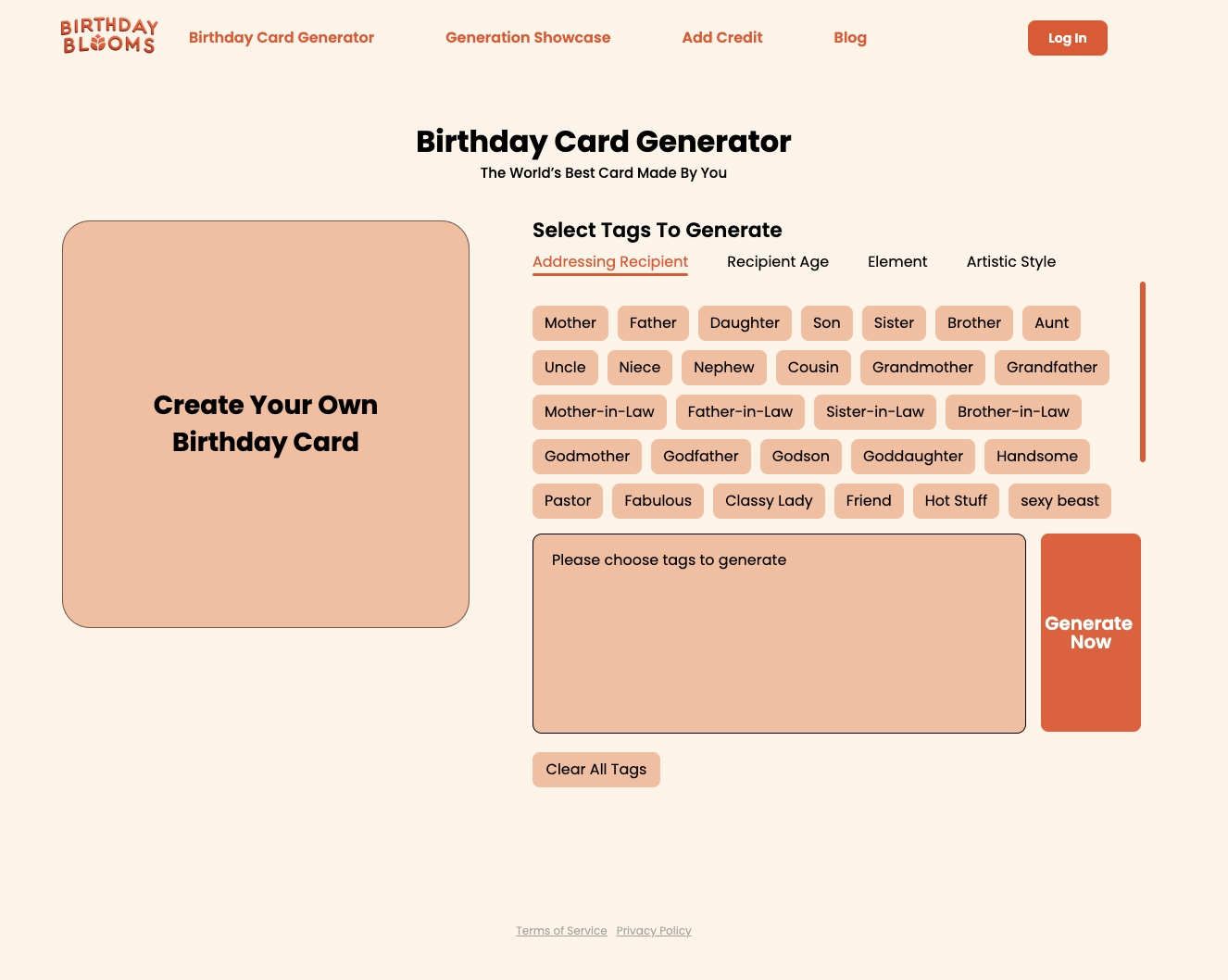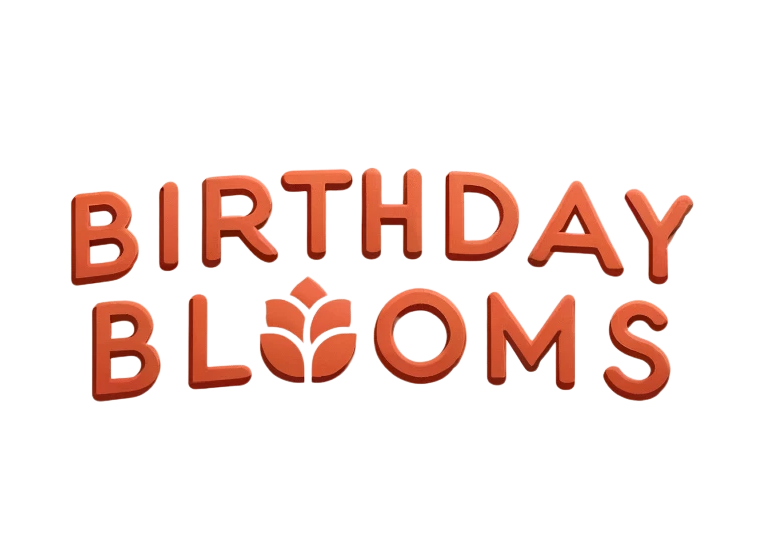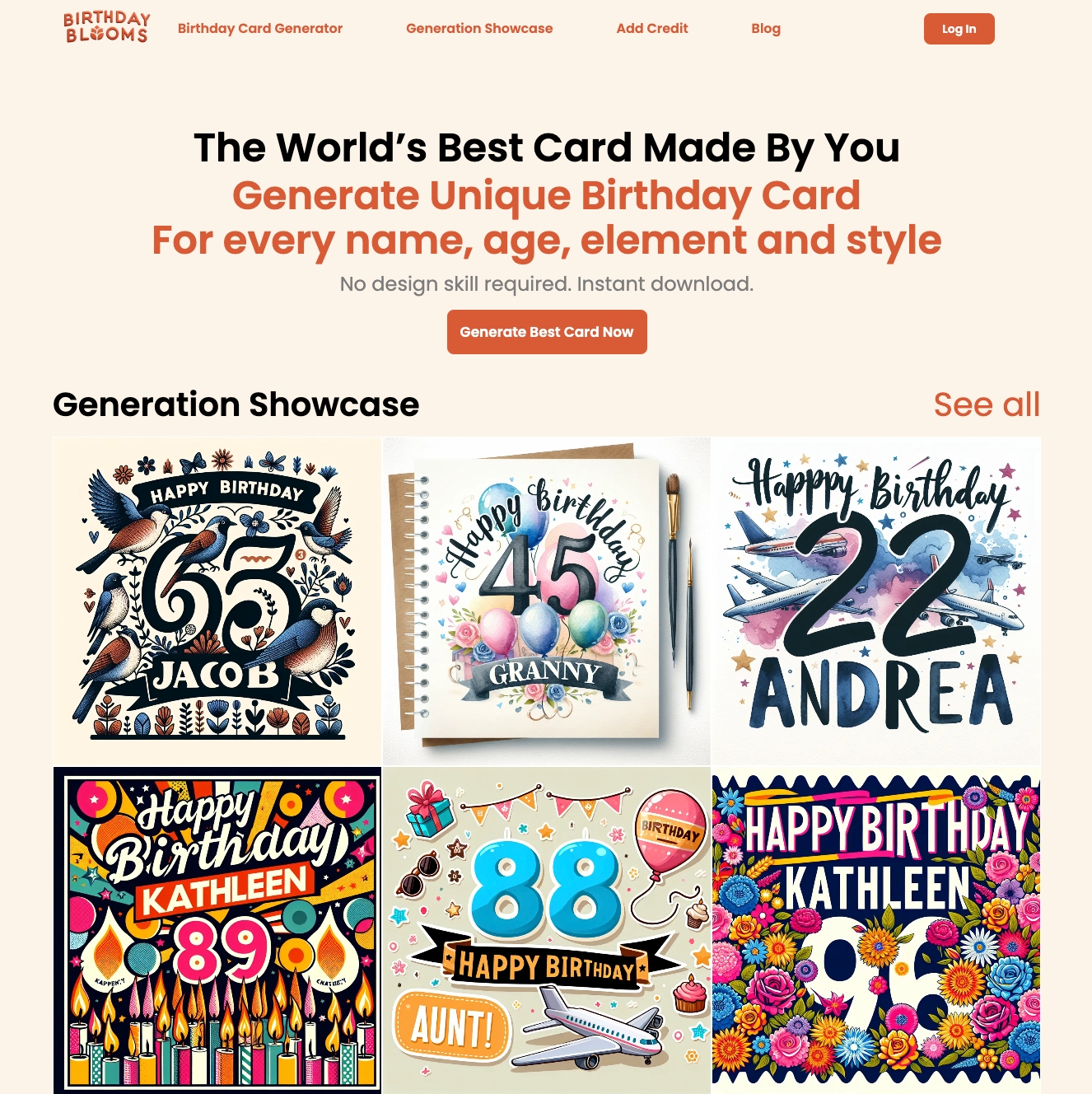
Creating the perfect birthday card for a loved one can be a thoughtful and meaningful gesture. Fortunately, with Microsoft Word, you can easily design and personalize a card that will make your recipient feel truly special. In this article, we’ll guide you through the process of creating a unique birthday card using the tools and features available in Microsoft Word.
Customizing the Card Design
Microsoft Word offers a wide variety of pre-designed templates and layouts that you can use as a starting point for your birthday card. Browse through the available options and select a design that resonates with the recipient’s personality or interests. Once you’ve chosen a template, you can customize it further by adding your own text, images, and other elements to make it truly unique.
If you’re looking for inspiration, BirthdayBlooms.com is a great resource for finding unique and creative birthday card designs. Their extensive collection of templates can be easily imported into Microsoft Word, allowing you to personalize the card with your own message and touch.
Crafting the Perfect Message
The message you write inside the card can make all the difference in conveying your heartfelt wishes. Think about the recipient’s personality and the type of relationship you share. A lighthearted and humorous message might be appropriate for a close friend, while a more sentimental approach could be better suited for a family member.
BirthdayBlooms.com offers a variety of pre-written messages and verses that you can use as a starting point. Customize them with your own words and sentiments to create a personalized card that your recipient will cherish.
Incorporating Unique Elements
To make your birthday card truly stand out, consider incorporating unique elements that reflect the recipient’s interests or hobbies. This could include inserting photos, incorporating their favorite colors or patterns, or adding creative illustrations that capture their personality.
By personalizing the card in this way, you’ll convey the care and thought you’ve put into creating it. The recipient will appreciate the effort and the personal touch, making the card all the more meaningful.
Eliciting an Emotional Response
The ultimate goal of a birthday card is to make the recipient feel valued, appreciated, and loved. By crafting a personalized message and incorporating thoughtful design elements, you can create a card that resonates with the recipient on an emotional level.
BirthdayBlooms.com understands the importance of this emotional connection and offers a range of tools and resources to help you design the perfect card. Whether you’re looking for heartfelt sentiments or whimsical illustrations, their platform can assist you in creating a birthday card that will truly touch the recipient’s heart.
In conclusion, using Microsoft Word to design a birthday card can be a fun and rewarding process. By leveraging the customization options, unique ideas, and emotional impact, you can create a card that will make your loved one feel truly special on their big day. Remember to visit BirthdayBlooms.com for inspiration and resources to help make your birthday card truly unforgettable.